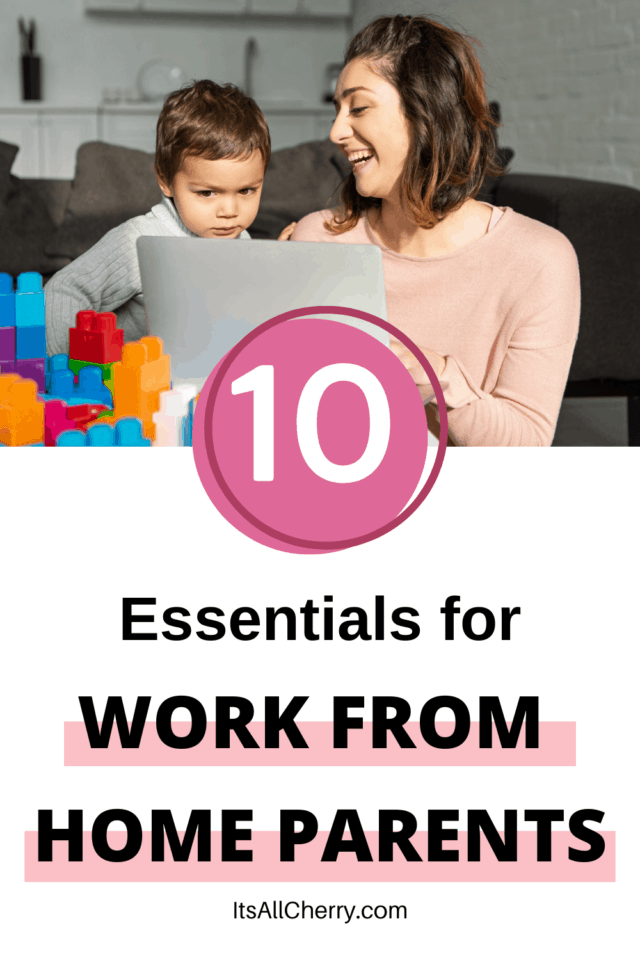This post contains affiliate links where I receive a comission for purchases made through my links at no cost to you. Read my disclaimer for more information.
In 2020, many parents are now working from home while taking care of their children. In the past few weeks, students have also returned to school but are now attending their classes online.
If you’re like me, this is the first time you are working from home. It’s always been my dream to work from home so I can take care of my toddler and see him grow up. However, it hasn’t been a smooth transition these past couple of months.
Balancing remote work and home life is not easy but here are essential items for new work from home parents.
1. Laptop
Laptops are better than desktop computers for parents working from home. Laptops provide the flexibility of working in any room in the house and in any space. If your laptop is fully charged, you don’t have to worry about finding an outlet for a couple of hours. You can bring it everywhere.
I use my laptop in the bedroom, living room, and outdoors depending on where my toddler wants to go for the day. Sometimes, I’ve used it in bed while waiting for my son to fully fall asleep.
I got my HP Pavilion x360 2-in-1 laptop in March when I first started to work from home due to the pandemic. My old Macbook Pro was heavy, slow, and outdated. I needed something compact, light, fast, and affordable. After much research, I bought this HP Pavilion x360 2-in-1 11.6″ Touch-Screen Laptop.
I like that I can convert it from a laptop to a tablet in seconds. It’s super light that I can safely hold it and my wiggling toddler when we go to different rooms in our house. It’s even sturdy enough to survive minor bumps, drops, and a large coffee spill a few months ago.
Find a laptop that fits your needs. If most of your work is through email, documents, spreadsheets, and Google Drive, an HP Pavilion laptop like mine is suitable and affordable.
2. Wireless Mouse
A mouse is a remote work must-have if you have multiple windows open and are working on multiple spreadsheets. I find that the scrolling and reaction times on laptops are not as fast as using a regular mouse.
I also hate that the touch pad is very close to the rest of the keys. I tend to have more accidents when I work on spreadsheets using the laptop’s touchpad than a regular mouse.
Get a wireless mouse so you have one less chord cluttering your desk space. It also means one less wire for your toddler to pull off the table when you are working.
3. Surge Protector with USB Ports
Surge protectors are important to protect all of your electronics when working at home. You don’t want to be caught up in the middle of work then something happens to your outlet and shuts down your laptop without giving you time to save anything.
Get a surge protector that has more than enough outlets for all of your electronics. Make sure it’s long enough to reach your desk and get one that’s mountable so you can keep it out of reach of young children.
This Belkin Surge Protector has over 26,000 reviews and 4.5 stars on Amazon but I like it because it has 2 USB ports that eliminate the use of charging blocks for electro like my iphone. These blocks are bulky and can sometimes block other outlets on your surge protector.
4. Wireless Earphones
Working at home means a lot of zoom meetings. It’s important to get proper earphones so you can clearly listen and speak to your co-workers. You also need earphones that block out noise you have at home like talkative toddlers.
I like wireless earphones because they eliminate the wires that my toddler likes to grab when I am nursing him. It also means I can easily leave my phone on the table and wash dishes or play with my toddler.
These Ankers Wireless Earphones are perfect for those working remotely. It has four microphones and has technology to improve the sound of your voice while reducing background noise.
5. Laptop Cooling Pad
If you’ve worked on your laptop for several hours, you know how hot it can get. A cooling pad can make it more comfortable to use your laptop on your lap. In addition, it can prevent it from overheating and improve the lifespan of your laptop.
I am using the KLIM Wind Laptop Cooling Pad right now. It has four fans that quickly cool my laptop but it’s still quiet. It’s also lightweight, has an extra USB port, and has two inclination levels so I can adjust the height of my laptop.
Get the same laptop cooling pad here.
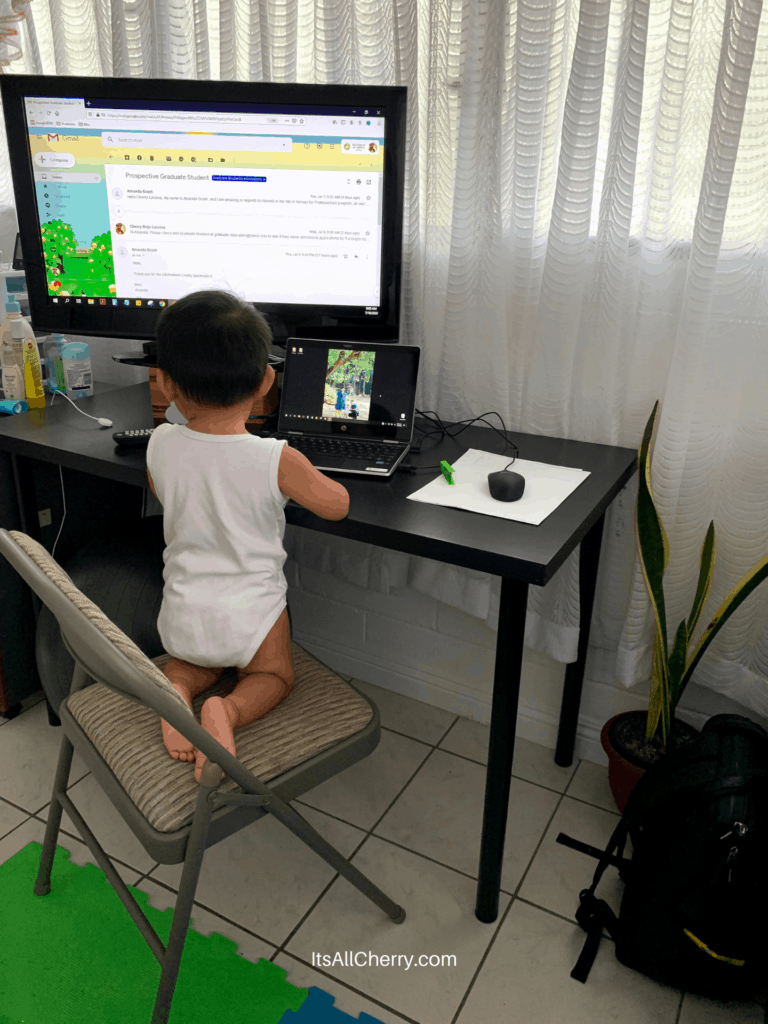
6. Second Screen
My HP laptop screen is only 11” inches. I refuse to get bigger screens because it’s too bulky and it’s not travel-friendly to me. At home, I use our bedroom TV or living room TV as my second monitor. I connect my laptop via an HDMI cable so it’s easy to switch from TV to computer monitor.
Having two monitors is the ultimate productivity hack. It’s useful when you are working with multiple spreadsheets or when you need to have multiple windows open at once. It’s also so easy to cross-reference documents when writing emails since I can see everything.
In addition, when you are on a video call and need to share your screen, you can share one screen and work on the other.
You can find computer monitors for under $100 on Amazon. If you have time to wait, buy one during Black Friday for a deeper discount.
7. Orthopedic Seat Cushion
Working at a desk all day can contribute to poor posture, back pain, eye strain, and other health problems. One way to alleviate the pains of a sedentary job is to get a memory foam seat cushion.
I bought the Xtreme Comforts Seat Cushion a few years ago when I was suffering from butt, back, and thigh pain from working in my desk job all day. I’ve been using it off and on over the years and it still retains its firm shape.
I like that I can use this seat cushion for any type of chair. I am currently using it with a plain folding chair we have at home and it still provides me with enough support to work several hours without pain.
8. Virtual Private Network (VPN)
A Virtual Private Network, or VPN, protects your private information when you are online. It’s especially important to use a VPN when using public wifi so your online activities and information is protected.
We have been using Surfshark for several months now to watch Netflix in other countries but I also got it to protect us when we do shop or surf the internet.
I like Surfshark because we can protect all of our family’s devices. There’s no limit.
I also use the features like CleanWeb which blocks ads, trackers, and malware and HackLock which provides me alerts when my emails are at risk of being hacked.
Surfshark costs only $1.99/month which is such a steal for protecting your privacy and online information. If you sign up using my link, you can get an additional 30 bonus days.
9. Cloud Storage
Google Drive is the perfect place to keep notes, documents, pictures, lists, videos, and calendars. You don’t need to have notepads or planners when you can just use Google apps and sync everything to your computer, phone, and other devices.
This means that you can just use your phone to work in situations where you can’t really use your laptop (i.e. putting your toddler down for a nap). You also don’t need to worry about losing or replacing flash drives or hard drives since everything is stored in the cloud.
Bookmark Google Drive to your frequently used web browsers for quick access to your files. Since I use Gmail for multiple accounts, I bookmark my work Google Drive to my Mozilla Firefox web browser and I bookmark my blogging Google Drive to Google Chrome.
For personal Gmail accounts, you can download Back Up & Sync to sync your files and photos to your Google Drive instead of saving it to your computer. If your organization already uses G-suite, you can download Drive File Stream which is the basically the same thing but you can sync files in shared drives and you can’t upload photos or videos to Google Photos.
10. Insulated Water Bottle
With any job, it’s important to stay hydrated to keep yourself healthy. I fill my 24 oz Tervis Harry Potter tumbler with cold brew coffee to start my day. Then I refill it with regular cold water or cold green tea throughout the day.
I like that my Harry Potter tumbler keeps my drinks hot or cold for long periods of time. It’s also clear so I can quickly glance at it to see how much more water I need to finish to meet my daily water goal. Check out their other cool designs at this link.
I calculated that I need to fill my 24 oz tumbler 5 times to meet my water consumption goal. I also calculated that I should finish the tumbler at 9am, 12pm, 3pm, 6pm, and 9pm. Having these goals help ensure that I am properly hydrated throughout the day.
Additional Tips for Parents Who Work At Home
If this is the first time you are working from home, make the transition easier for you by recreating your work environment and routine as much as possible. Dress up, have a cup of coffee, and turn on your Spotify work playlist. This will help you get into your work mindset even though the environment is different.
Secondly, take frequent breaks to alleviate the pain and effects of sitting and working on the computer the whole day. Download and print my checklist below to put near where you work to remind you of what you need to do to take care of your body during these breaks.
I hope this list is informative and provides you with tools that will help you be more productive at home. Get these products from my links above for yourself, your spouse, your co-workers, or anyone you know who is struggling to work remotely.
What product can’t you live without when working at home? Comment below!